When running a business it is extremely important to keep an eye on the cash flow. You need to know where your cash is going and where it is coming from. Accounting software help you check financial health of your business by preventing leakages, sealing gaps and ensuring the profits margins are maintained as expected.
Wave Accounting is one of the best accounting software for small and medium scale businesses. Wave’s fan love it because of it’s minimalist UI and cost, which is zero. Similarly, WooCommerce, is free and the most popular E-commerce plugin out there. It would be best of both worlds if these two platforms are made to work together. WooCommerce can take care of the website cart feature and Wave can handle the accounting seamlessly. The perfect business setup. Let’s get started.
Connect WooCommerce to Wave using WooCommerce Wave Connector
We will use WooCommerce Wave Connector plugin to sync the data between WooCommerce and Wave. The first step would be to purchase the plugin from here.
After that, we need to install it on our WooCommerce store. The process is simple, you will get a plugin zip file from CodeCanyon after the purchase. You need to login to the WordPress dashboard. Go to Plugins > Add New.
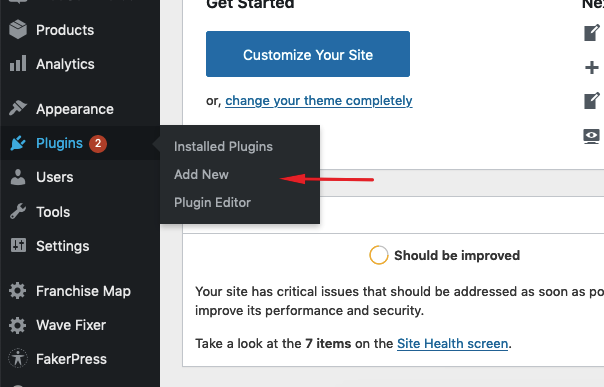
Browse the plugin zip file you got from CodeCanyon, then click on Install Now.
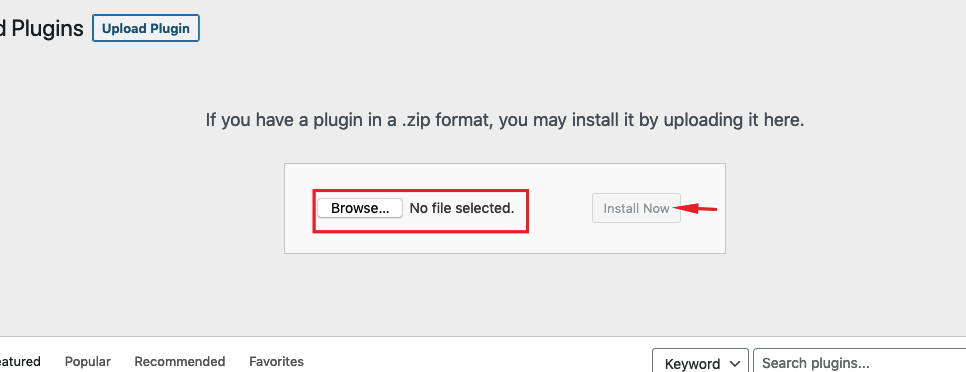
Now, you will see a new Menu under WooCommerce, called Wave Connector. Click on it.
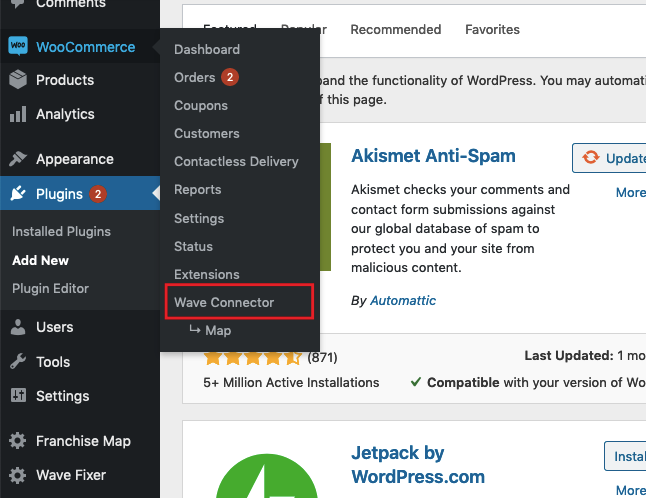
You will see this screen:
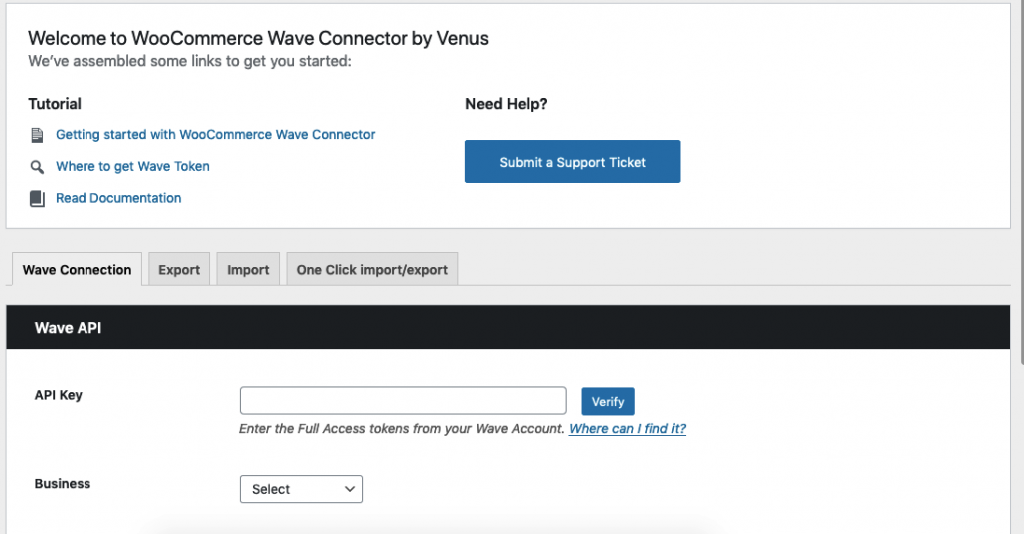
Now, we need to link our WooCommerce site with Wave. To do that, click on Where can I find it? button or click here.
You will be take to Waveapps.com website, you need click on the login button. After login, you will be taken to this screen. Click on Create an application button.
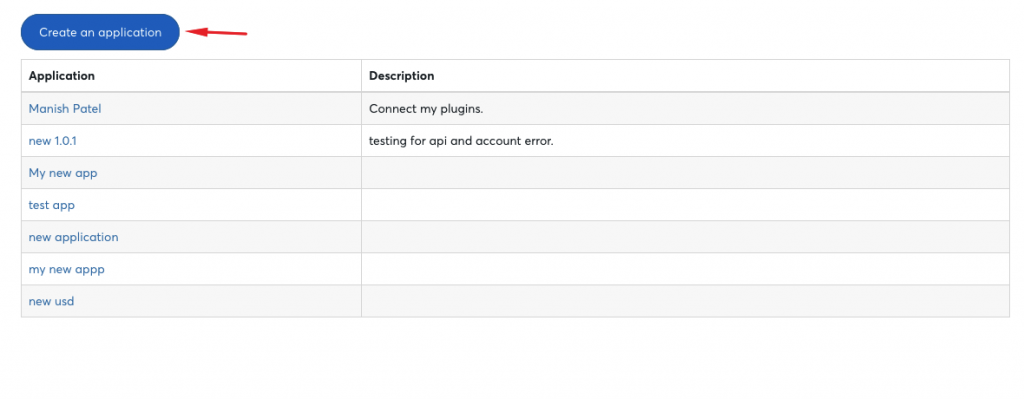
Give a name to your application, ideally it should be the name of your website or company. Make sure Yes, I agree is checked. Click on Create your application button.
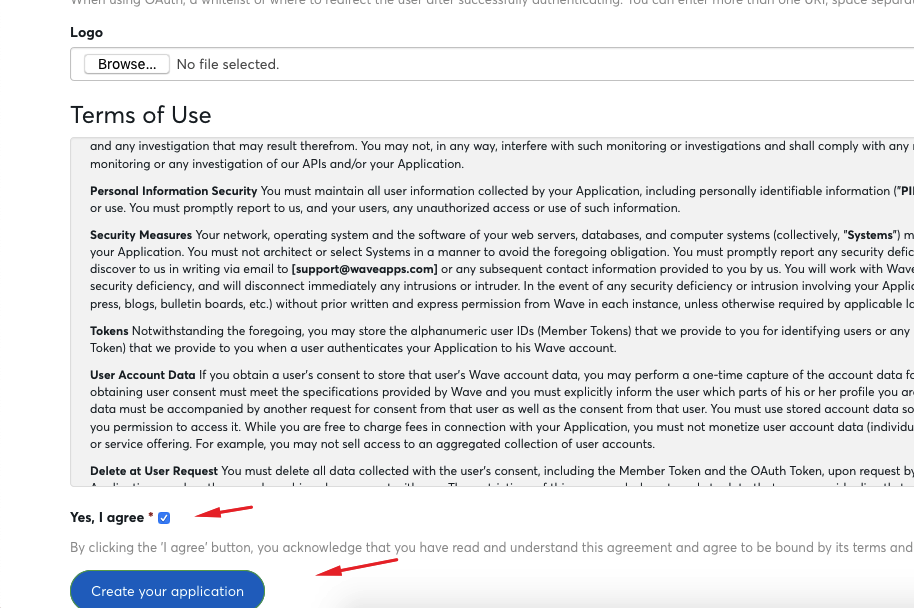
Click on the Newly created application’s name, then click on Create Token button.
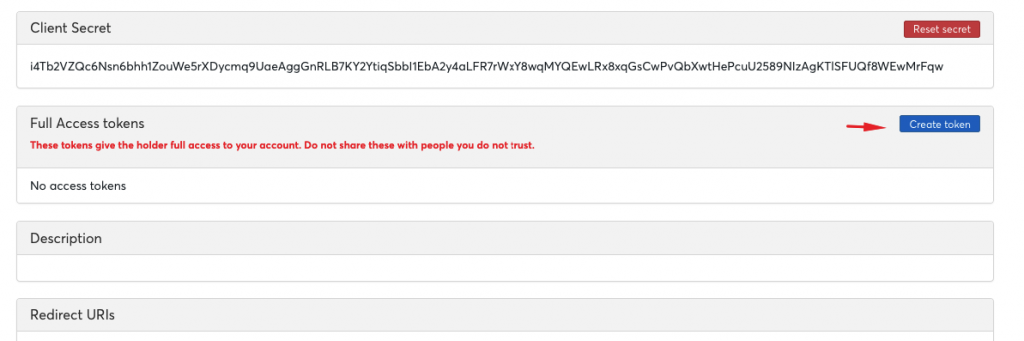
Copy the full access token and past it on the Wave Connector settings in your WordPress dashboard, then click on Verify button.
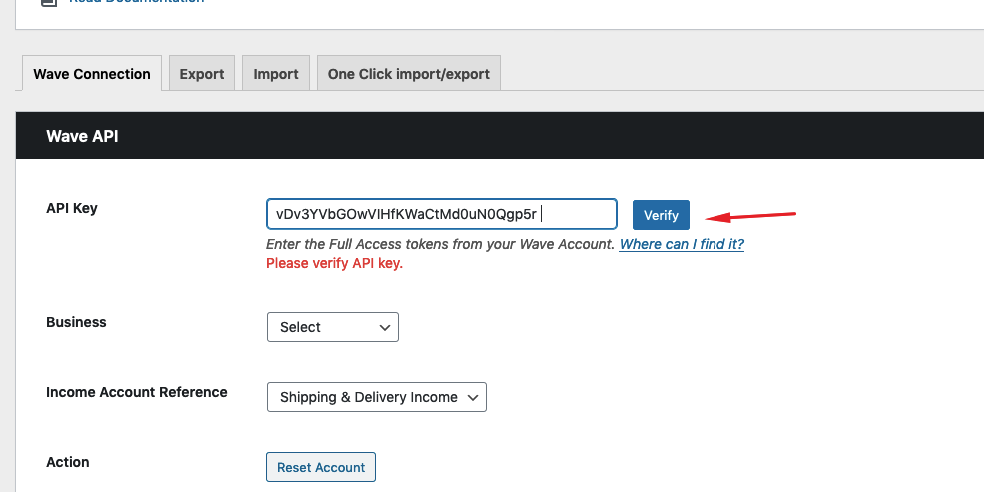
Select a Business and Income Account.
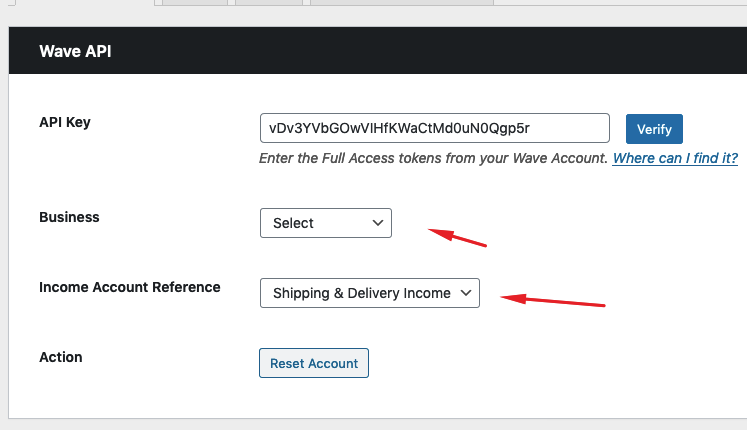
Then click on the Save button.
That’s it, your WooCommerce Account is linked with Wave Accounting app. Good job! ?
Next, we need to make a few tweaks to ensure that it’s working just how you expect it to.
Enable Real Time Export
Go to WooCommerce > Wave Connector > Export. In the Invoice section, ensure that Enable real-time export for Invoice is enabled. Also set the below drop down to ‘Processing’. This will ensure that whenever your invoice will reach processing state, it will be exported to Wave automatically.
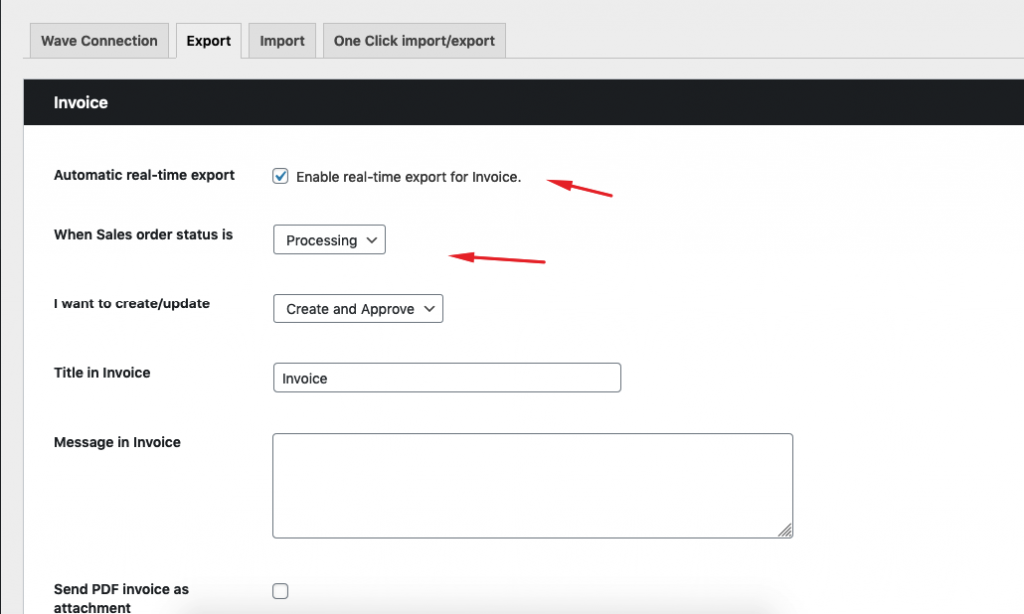
Similarly, you’d want to enable real time export for Customers and Products.
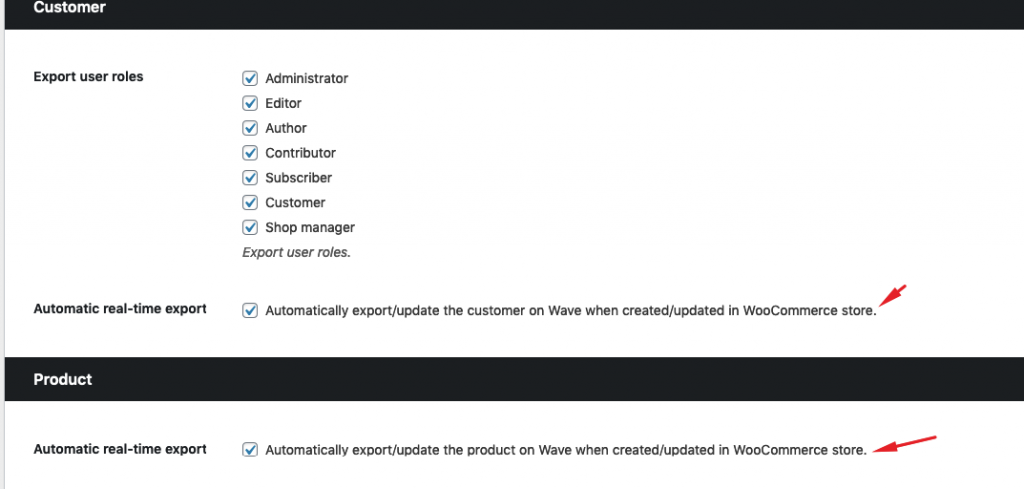
Mapping
If you are already using WooCommerce and Wave account. You can use the mapping feature to link the products or customers between WooCommerce and Wave.
Why do I need mapping feature?
For example, if you have a product named Apple on your WooCommerce store. You also have an Apple product in Wave already. You have recently installed WooCommerce Wave Connector. If you run the bulk import, a duplicate Mango will be created in your WooCommerce site.
Why? Because even though the products already exist on both the platforms but WooCommerce Wave Connector doesn’t know that both products are the same.
With the Mapping feature, you can map Customers, Products, and taxes. It also gives you the flexibility to update data in WooCommerce and Wave at the same time without worrying about duplication.
Let’s see how to map customers, products and taxes.
1.Go to WooCommerce > Wave Connector > Map.
2. The customer tab is open by default if you want to map Products or Taxes, select those tabs.
3. For each of the customer, product or tax on the left, Select the Wave equivalent from the list on right.
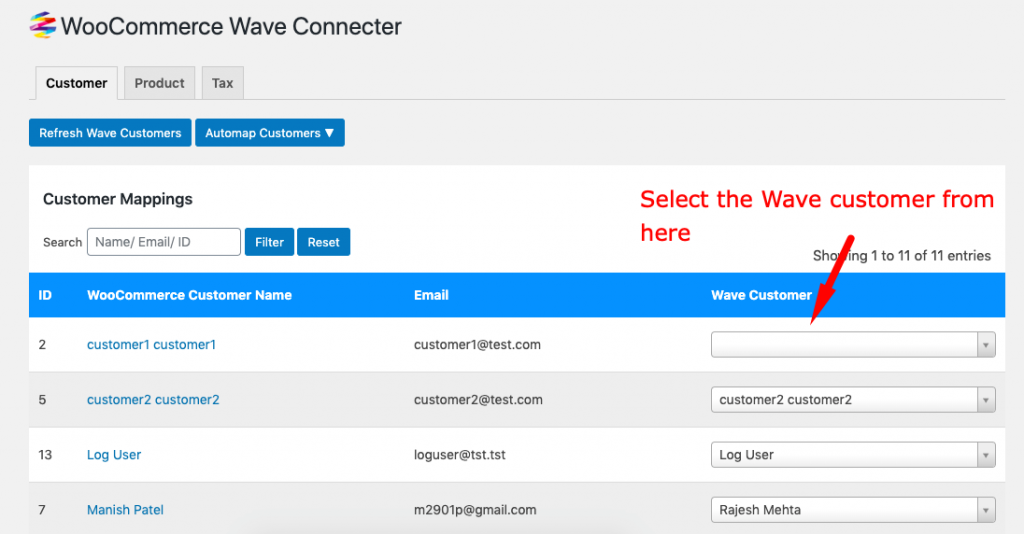
3. Click Save.
Conclusion
You deserve some applauds if you have followed the tutorial till now because by now you have setup an automation between your WooCommerce store and your Wave account. Which means that you would be saving 5-20 hours per week
